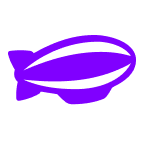The Interrail Pass, a beloved companion for European adventurers, is a ticket to explore the continent. This versatile pass is the key to unlocking an epic journey by train across a network that spans 33 countries. From the Parisian boulevards, to the Swiss Alps, or even the historic Eastern Europe, the Interrail Pass is your passport to discovery. With flexible options to suit your travel style, it's the perfect way to travel across Europe.
Benefits of the Interrail Pass
- Unlimited travel: Roam across Europe’s vast and efficient rail network at your own pace.
- Cost-effectiveness: One pass, endless journeys. Save more as you explore more.
- Convenience: Skip the queues, hop on a train, and let your curiosity lead the way.
- Extra perks: Get discounts on ferries, tours, hotels, and more. Your journey beyond the tracks just got more exciting!

How to purchase the Interrail Pass?
- Online purchase: Booking your Interrail Pass on Headout is a convenient way to secure the pass. You'll find multiple pricing options with explanations to make you choice easier!
- In-person purchase: Although online is more convenient, passes can also be purchased at major European railway stations.
- Pricing options: From a 4-day pass to a 3-month pass, varied across 1st class and 2nd class, there are various pricing options to choose from.
How to use the Interrail Pass?
Activation and validation
- Online activation: If purchased online, you have the option to activate your pass during the purchase process. Remember, the date of activation date counts as the first day of your pass validity.
- In-person activation: Alternatively, you can get your pass activated at a European train station. Just head to the ticket counter with your pass and a valid ID. They'll fill in the start and end dates of your pass validity. Ensure to activate your pass within 11 months of the purchase date.
Step 1: Download the Rail Planner app
- To get started, your first step is to download the Rail Planner app. It's available on the App Store for IOS and on Play Store for Android.
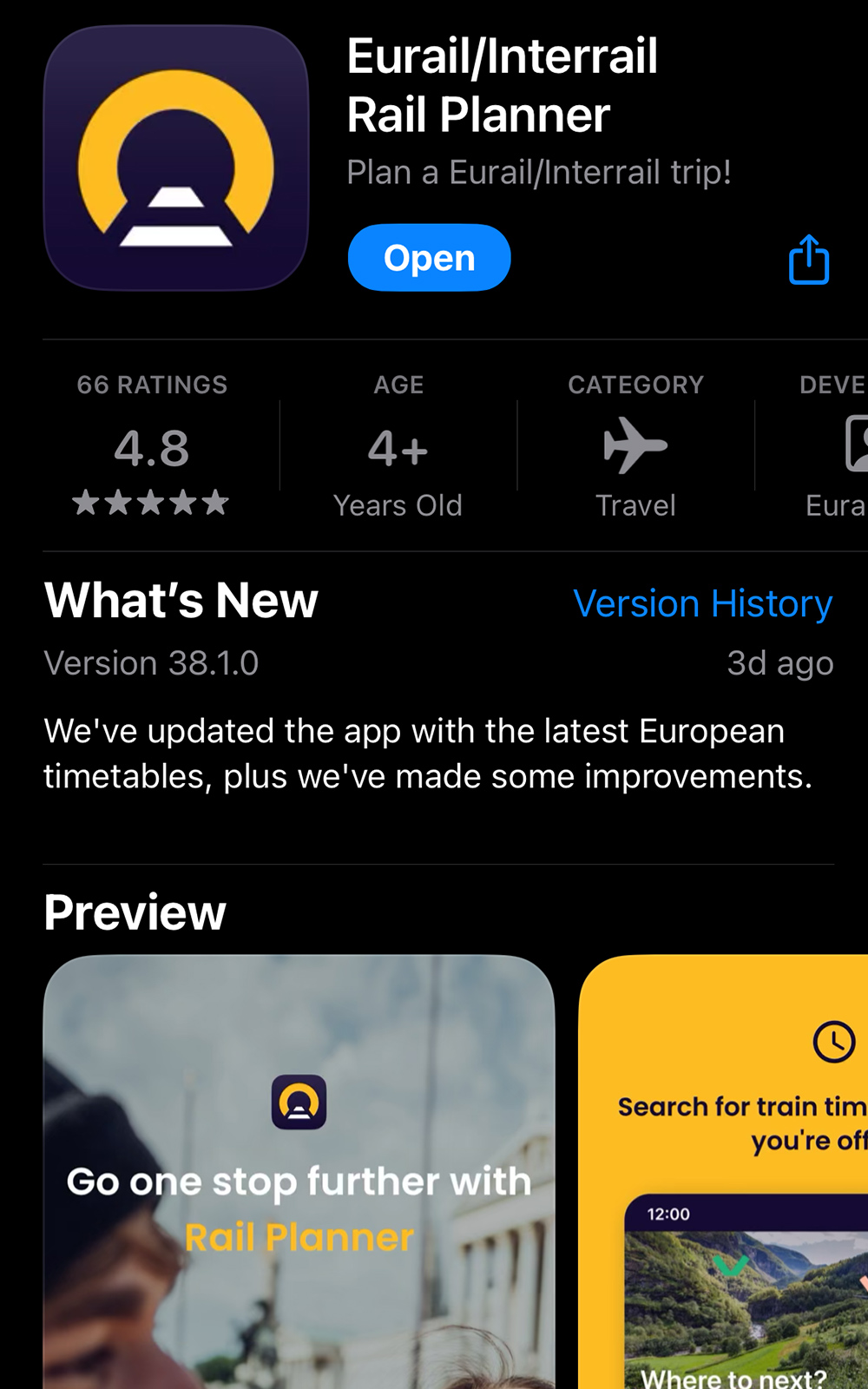
Step 2: Add your pass to the app
- Click on the link in your email confirmation to see your pass details. Open your app, go to My Pass, and tap on Add your Pass.
- Add your surname and Pass number and that's it! Your pass will now be saved to the app.
- If you're traveling in a group, you may add multiple passes to each mobile device, or all passes to one device. Note that once the pass is activated on one device, it cannot be added to a separate one.
- If you're traveling with children, a Child Pass needs to be on the same device as an adult pass. The activation process is the same.
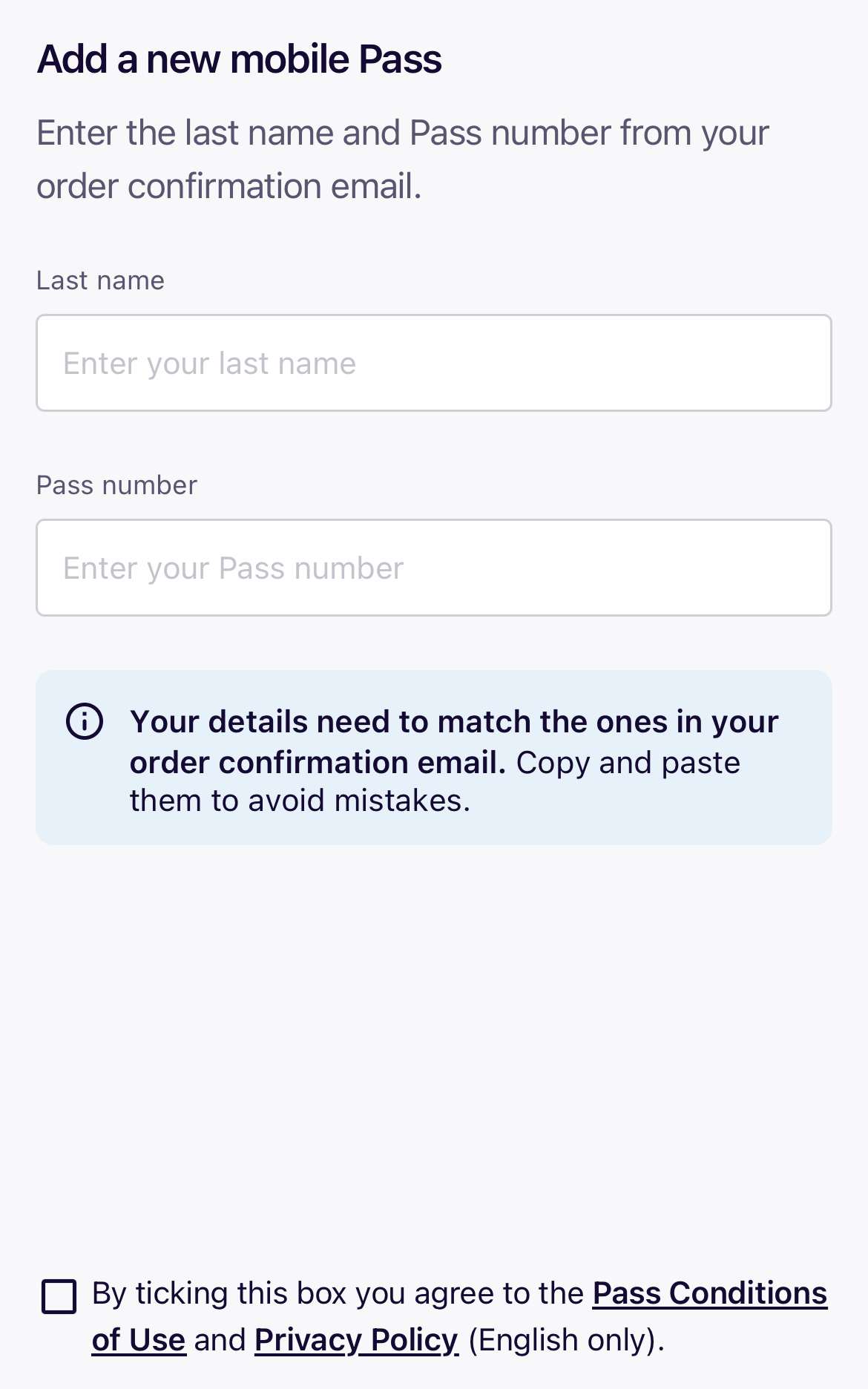
Step 3: Connecting your trip
- Tap on My Trip and either create a new trip, or choose a trip that you've already created. If you're creating a new trip then make sure to give it a unique name.
- If you have multiple passes on your app for a group, you'll need to create a new trip for each pass and give them all unique names. You can also choose to create new trips by duplicating an existing trip.
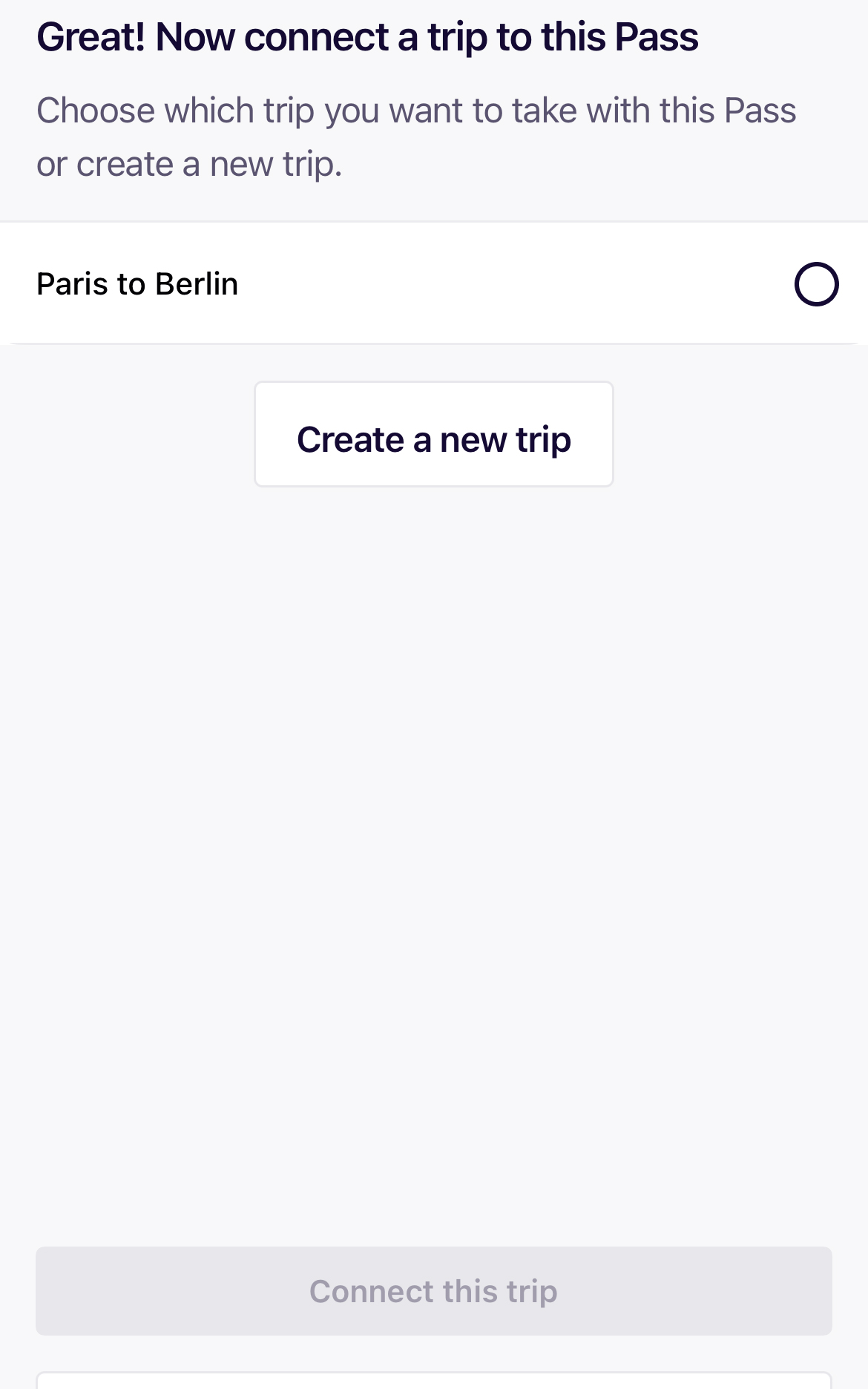
Step 4: Activate your pass
- Tap on My Pass and choose your trip, and then tap on Start Activation.
- Enter your passport or ID number.
- Choose a start date. Your pass will be valid for use beginning on this chosen date.
- Tap on Activate this Pass, and voila! Your pass is now active.
- You can board your first train with this active pass for the date you've selected.
- You pass can be activated up to 11 months from the day you purchased it.
- If you need to change your plan, you'll have to deactivate your pass first. To deactivate you pass, tap on My Pass, choose the three dots on the top right corner, and tap Deactivate Pass.
- Deactivation can be done up to one day before your trip.

Step 5: Boarding the train
- To board a train, you'll need to create a Day Ticket.
- First thing you need to do is to plan your journey. Tap on Planner or Stations to search for train timings. Add the cities you're traveling to and from, and add the date of travel. Tap on a journey of your choice to see the full details.
- Once you're happy with the journey details, tap on Save Journey, and save your journey to any of your trips.
- You can save this journey to as many trips as you want, in case you're traveling with a group.
- Next, you go to My Trips and tap on the yellow little slider to the right to add your journey to your Pass. You'll be asked if you want to use up a Travel Day. Choose 'Use a Travel Day'. This will create a Day Ticket for you.
- If your journey consists multiple days or months of travel, you'll need to create a Day Ticket for each day that you're traveling in the My Trips section.
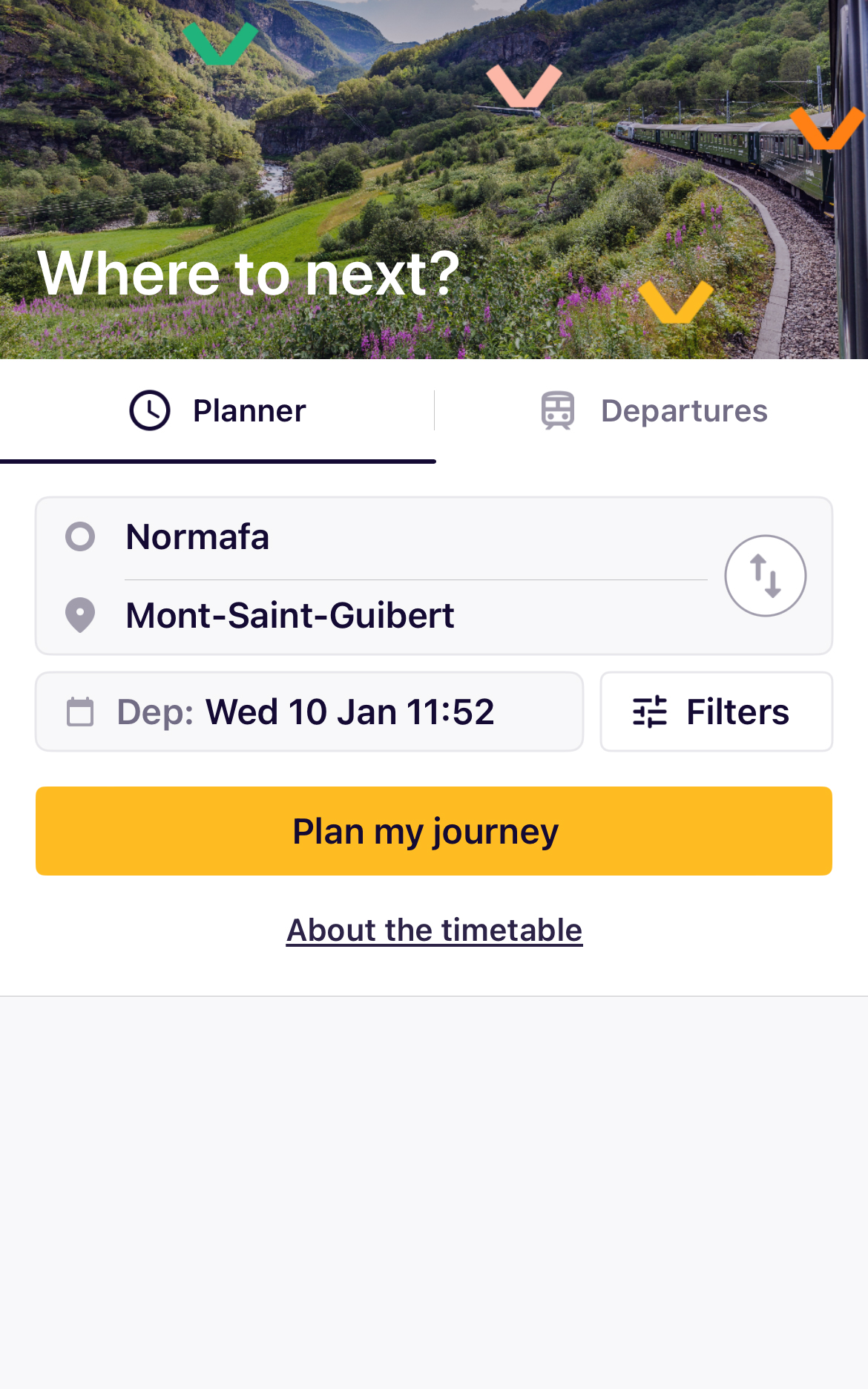
Step 6: Showing your ticket
- Tap on My Pass, and then go to Show Ticket.
- Note that you'll need a separate ticket for each day that you travel.
- If you're traveling with a group and have multiple passes on your device, you'll need to create a separate ticket for each traveller for every day that you travel.
- Each ticket will show all the journeys for that travel date. If you need to switch trains on that day, you'll just need this one ticket.
- Keep your passport or ID ready, in case the ticket inspector asks for it.
- Tickets may either be inspected by scanning a barcode, or just visually.
Reserving seats
- When to reserve: Reservations are not required for most regional and local trains. However, it's advisable to reserve seats on high-speed, international, or overnight trains, and during peak travel times.
- How to reserve: You can make reservations online through the Interrail Reservation Service, via the Rail Planner App, or in person at the train station. A small fee is applicable for reservations.
Types of Interrail Pass
Interrail Global Pass
30,000 destinations in 33 countries, a grear choice for European exploration.

Know more about the Interrail Pass
FAQs about the Interrail Global Pass
The Interrail Pass is for exploring foreign landscapes; however, there's a single outbound and inbound journey allowed in your country of residence.
It's your travel log, jot down each journey to keep track and for inspection purposes.
Yes, for some trains, like high-speed or overnight ones, seat reservations are recommended and may come at an additional cost.
Yes, children under 12 can travel for free when accompanied by an adult with an Interrail Pass.